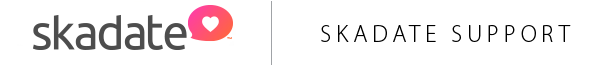This is the main guide for compiling and installing the SkaDate Web Applications (5.0.0)
To compile and install the SkaDate web applications:
- Download the "Skmobileapp 5.0.0" source code of apps.
- Unpack the downloaded skmobileapp.zip file. This will create a /skmobileapp/ folder.
- Open the /skmobileapp/ folder and make basic rebranding changes.
- Make any necessary custom changes.
- Prepare the application.config.json file.
- Move to the /application/ folder using the command line:
$ cd /application
If building the discovery app on your computer for the first time, to avoid build issues, execute the command `fvm flutter precache && fvm flutter precache --ios` once while in the application directory. This command is not required for subsequent builds.
During the first project build, you will receive the following message in the terminal: "Flutter "3.7.3" is not installed. Would you like to install it? Y/n:". Insert "Y" and press Enter to agree to the installation.
- While in the /application/ folder, run the following commands in the given order:
$ fvm flutter create --platforms=web
8. Clean the project, pull the libraries. Execute the command in skmobile/application:
$ ./app.sh clean && ./app.sh prepare && ./app.sh build_dart
For future reference: If there were changes in the application.config.tmpl or theme.config.tmpl file, delete theme.config and application.config after running the above commands.
- Build PWA. Execute the command in skmobile/application
$ ./app.sh build_web
- Run the following command from the command line while in a directory above /skmobileapp/ to generate the skmobileapp_plugin.zip file:
$ rm -rf skmobileapp_plugin.zip && zip -r skmobileapp_plugin.zip skmobileapp/ --exclude=skmobileapp/application* --exclude=*.DS_Store* --exclude=skmobileapp/.git/* --exclude=skmobileapp/.static/* --exclude=skmobileapp/.vscode/* --exclude=skmobileapp/vendor.zip --exclude=skmobileapp/.gitignore
- Check the backend settings:
- Check the software version at the bottom of any Admin Panel page. The version should be: Skadate (11120). Platform version: 1.9.0 (11711). If the version is different, ensure to perform a backend update.
- Go to Admin panel > Plugins > Installed plugins. Ensure all plugins are up to date. If not, perform available plugin updates.
- Configure Paid Membership and User Credits plugins if you are using them.
- Configure Google Locations if you will be using Google Maps for Locations Map plugin.
- Make sure the following plugins are active: SkaDate System Tools, User Search, Matchmaking, Messages.
- Install the generated skmobileapp_plugin.zip as a plugin in the Admin panel.
- Configure the installed SkaDate Mobile Application plugin.
- Test the installed web apps by opening your website from Safari (iPhone) or Chrome/Firefox (Android devices).