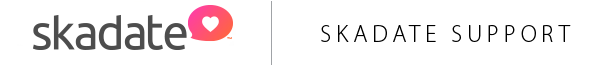Supplementary guide: preparing application.config.json (5.0.0)
This is a supplementary guide to main Progressive Web Apps: 5.0.0 compilation documentation and covers preparation of application.config.json file required for further compilation steps.
Guide assumes that you have already:
- Downloaded "Skmobileapp 5.0.0" source code of apps
2. Unpacked downloaded skmobileapp.zip file. /skmobileapp/folder will be created.
3. Opened /skmobileapp/ folder and completed at least basic re-branding changes:
4. Comleted your own custom changes (if any).
The next step is preparing application.config.json file.
To prepare application.config.json
1. open /skmobileapp/ folder from command line:
$ cd /path-to-skmobileapp-folder-here/skmobileapp/application
2. Open the application.config.json file for editing.
- Change the version (optional).
- Assign your application a BUNDLE_NAME: Replace com.skmobileflutter.dev with your own BUNDLE_NAME. Recommended: Use the domain name in reverse order. Example: com.yourdomain.
- Add your application name: Up to 10 symbols; only letters and empty spaces are allowed.
- Add your application short name: Up to 10 symbols; only letters and empty spaces are allowed.
- Add your application description: Up to 20 characters. Only letters, numbers, blank spaces, exclamation marks (!), underscores (_), and dashes (-) are allowed.
- Add API_DOMAIN without the HTTPS protocol.
- The API_URI is entered if it's used as a subdomain; if not, there's no need to change it.
- Add your apiKey as FIREBASE_API_KEY.
- Add your authDomain as FIREBASE_AUTH_DOMAIN.
- Add your projectId as FIREBASE_PROJECT_ID.
- Add your storageBucket as FIREBASE_STORAGE_BUCKET.
- Add your messagingSenderId as FIREBASE_MESSAGING_SENDER_ID.
- Add your appId as FIREBASE_APP_ID.
- Add your measurementId as FIREBASE_ANALYTICS_MEASUREMENT_ID.
- Add your Key pair as FIREBASE_VAPID_KEY.
- Add Facebook App ID as FACEBOOK_APP_ID.
- Add Facebook Client Token as FACEBOOK_CLIENT_TOKEN.
- Save all changes.
Example of prepared application.config.json file:
{
# GENERAL
VERSION="5.0.0"
VERSION_BUILD="5"
BUNDLE_NAME="com.skmobileflutter.dev"
NAME="Skmobile APP"
SHORT_NAME="Skmobile"
DESCRIPTION="Skadate mobile app"
DEBUG_MODE="false"
# LOGGER
# Defines logger used in the app.
#
# Available types:
#
# * sentry - sends error logs to the sentry.io service. Requires SENTRY_DSN parameter to be set.
# * local - logs errors to the log table on the app backend. Used if the LOGGER_TYPE value is
# unknown or the required parameters for the selected logger were not set correctly.
LOGGER_TYPE="local"
# SENTRY
SENTRY_DSN=""
# API
API_PROTOCOL="https"
API_DOMAIN="dev.skalfa.com"
API_URI="/skmobileapp/api/"
# PWA FIREBASE
PWA_FIREBASE_API_KEY="AIzaSyCZGDumM2R0oSTkp9HYU_iAu4miePK9Gmg"
PWA_FIREBASE_AUTH_DOMAIN="skmobile-flutter.firebaseapp.com"
PWA_FIREBASE_PROJECT_ID="skmobile-flutter"
PWA_FIREBASE_STORAGE_BUCKET="skmobile-flutter.appspot.com"
PWA_FIREBASE_MESSAGING_SENDER_ID="937045980044"
PWA_FIREBASE_APP_ID="1:937045980044:web:baeb9ab5521a4cc4bb5ca9"
PWA_FIREBASE_ANALYTICS_MEASUREMENT_ID="G-7VFQTW8YPT"
PWA_FIREBASE_ANALYTICS_ENABLED="true"
PWA_FIREBASE_VAPID_KEY="BNXxWTP5lWLFhNsjYbRyJTINmpGFx4qsw6oGQziFs_ymNSBUTI600qoCIx4jMgWYk4a4dOKDUyqPSDQm2aW79BY"
# ADMOB
# Do not use real app IDs for testing! This can result in account suspension.
# Get test app IDs here:
# https://developers.google.com/admob/android/quick-start#update_your_androidmanifestxml
# Obtaining this value in production: https://hello.skadate.com/docs/manuals/admob_android
ADMOB_ANDROID_APP_ID="ca-app-pub-3940256099942544~3347511713"
# Obtaining this value in production: https://hello.skadate.com/docs/manuals/admob_ios
ADMOB_IOS_APP_ID="ca-app-pub-3940256099942544~3347511713"
# SOCIAL AUTH
SOCIAL_AUTH_FACEBOOK_APP_ID="855617475774656"
SOCIAL_AUTH_FACEBOOK_CLIENT_TOKEN="7c32e8712be0eddfcd50c638953a5811"
SOCIAL_AUTH_APPLE_CLIENT_ID="devskalfa.com"
# ANDROID RELEASE
ANDROID_RELEASE_KEYSTORE_PASSWORD=""
ANDROID_RELEASE_KEY_ALIAS="dev_skalfa"
ANDROID_RELEASE_KEYSTORE_FILE_PATH=""
}