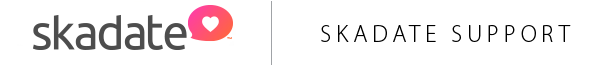- Obtain plugin's source code. Required format: .zip. Plugins can be obtained from:
- SkaDate Customer Area ( Support >> Downloads >> Plugins)
- Provided by SkaDate team after custom plugin development ( paid modification)
- Oxwall Store: https://developers.oxwall.com/store
-
Personally developed/generated plugin
- Make sure you have server FTP access details. Contact your hosting provider to obtain them.
- Go to Admin Panel of your SkaDate website >> Plugins >> Installed plugins >> Add new >> select .zip file >> click "Upload"
- Enter server FTP access details.
- hostname. Common host names: localhost OR yourdomain.com (ex: skadate.com)
- login. Enter your FTP user
- password. Enter your FTP user's password
- port. SkaDate software allows plugin uploads only via port 21
- Uploaded plugin will appear under one of the following locations:
- Plugins >> Available plugins. If your plugin is in this list hover the mouse over the plugin >> click "Install"
- In case plugin is licenced enter your license key
- License keys of plugins obtained at Oxwall Store are available within your Oxwall Store account: https://developers.oxwall.com/store/granted-list/plugin
- Plugins obtained from SkaDate Customer Area use your main SkaDate license. Reissue and validate your main SkaDate License. Try installing plugin after validation again. This time license will not be required.
In case of any licensing issues with plugins from SkaDate Customer Area or plugins provided by SkaDate team after custom plugin development, contact SkaDate. - After license is added plugin will be moved to Plugins >> Installed plugins list.
- In case plugin is licenced enter your license key
- Plugins >> Installed plugins. If your plugin is in this list, it is ready for use/setup.
- Plugins >> Available plugins. If your plugin is in this list hover the mouse over the plugin >> click "Install"
To install a plugin:
- admin panel
- 1 Users Found This Useful