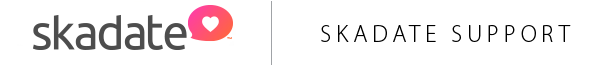- Login to SkaDate Customer Area
- Click "Open ticket" from top navigation menu
- Select deparment. Ex: Support
- Enter ticket subject. Ex: Google account access details
- Add your message and attach files if needed
- Add your access details into "Ticket Sensitive Data" section.
- Click "Submit".
To securely submit sensetive data such as website/server access details and Google/Facebook/PayPal/Stripe/CCBill account access details:
- 5 Users Found This Useful