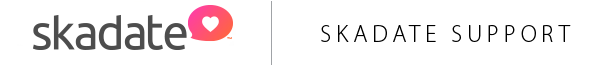1. Downloaded "Skmobileapp 2.0.2" source code of apps from https://hello.skadate.com/index.php?rp=/download/category/42/Web-Applications-PWA-packages.html
2. Unpacked downloaded skmobileapp.zip file. /skmobileapp/ folder will be created.
3. Opened /skmobileapp/ folder and completed at least basic re-branding changes:
4. Comleted your own custom changes (if any).
The next step is preparing application.config.json file.
To prepare application.config.json
1. open /skmobileapp/ folder from command line:
$ cd /path-to-skmobileapp-folder-here/skmobileapp/application
2. while being in /application/ folder run:
$ cp application.tmpl.config.json application.config.json
this will create application.config.json file.
3. Open newly created application.config.json file using text/code editor of your choice.
Please note that if source code of Skmobileapp was provided to you by SkaDate Support team after apps were installed within support service, your application.config.json most likely will contain items listed bellow. In this case, simply make sure that content of application.config.json is filled in corrrrectly. Apply changes if nessasary using the list from bellow.
- Assign your application an ID: replace com.skadate.com with your own ID. Recommended: use domain name in reverse order. Ex: com.yourdomain
- Change version ( optional)
- Add your application name: up to 10 symbols, only letters and empty spaces are allowed
- Add your application description: up to 20 charaters. Only letters, numbers, blank spaces, exclamation marks (!), underscores (_) and dashes (-) are allowed
- Add your own email address
- Use your site URL as authorUrl
- Use your full site URL as serverUrl: https:// protocol is required. If you are not sure what your full site URL is, open ow_includes/config.php file on your server and copy URL from OW_URL_HOME line
- Add "1111" as facebookAppId
- Add your sender ID as googleProjectNumber.
- Add your server key as playStoreKey.
- Leave following as is:
"pwaBackgroundColor": "#ffffff",
"pwaThemeColor": "#ffffff",
"pwaIcon": "assets/img/pwa_icon.png", "pwaIconSize": "192x192", "pwaIconType": "image/png",
"appleIcon": "assets/img/apple-touch-icon.png",
"appleIconSize": "180x180", - Add your apiKey as firebaseApiKey
- Add your authDomain as firebaseAuthDomain
- Add your databaseURL as firebaseDatabaseURL
- Add your projectId as firebaseProjectId
- Add your storageBucket as firebaseStorageBucket
- Add your messagingSenderId as firebaseMessagingSenderId
- Save all changes
Example of prepared application.config.json file:{
"id": "com.demo.skadate",
"version": "2.0.2",
"name": "Demo Web App",
"description": "best dating app!",
"authorEmail": "[email protected]",
"authorName": "SkaDate Support",
"authorUrl": "http://skadate.com",
"serverUrl": "https://www.demo.skadate.com",
"facebookAppId": "1111",
"googleProjectNumber": "924196203359",
"playStoreKey": "AAA2ZRVEe0:BNV94bH5SyLynlX4iML3u7v4wSt1pgfpStM92115hFwfDTkrp5poKfCh64TXCxskfd3HdJH0KLXfZlDZ0J87TrXDIzlNDKsrp_DKbhz-24MDCsnh4SGFWm9ID5T_ELIiEPAnGXbhl3Eh",
"pwaBackgroundColor": "#ffffff",
"pwaThemeColor": "#ffffff",
"pwaIcon": "assets/img/pwa_icon.png",
"pwaIconSize": "192x192",
"pwaIconType": "image/png",
"appleIcon": "assets/img/apple-touch-icon.png",
"appleIconSize": "180x180"
"firebaseApiKey": "ALzaSyBnN7Kf6A7e7bR-VFLa_9ymeCW-LePunX4",
"firebaseAuthDomain": "my-app.firebaseapp.com",
"firebaseDatabaseURL": "https://my-app.firebaseio.com",
"firebaseProjectId": "my-app",
"firebaseStorageBucket": "my-app.appspot.com",
"firebaseMessagingSenderId": "913058181338"
}