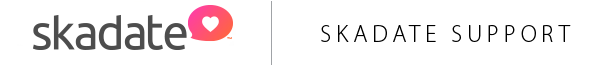IMPORTANT: Mode is only suitable in development or debugging environment. In production environment, DEV mode must be disabled to avoid negative impact on site's performance
To re-load cache:
- Open ow_includes/config.php using FTP client, cPanel or any other file management tool available on your server
- Find “Make changes in this block if you want to enable DEV mode and DEBUG mode" section at the end of the file:
Make changes in this block if you want to enable DEV mode and DEBUG mode
define('OW_DEBUG_MODE', false);
define('OW_DEV_MODE', false);
define('OW_PROFILER_ENABLE', false); - Replace “false” next to OW_DEV_MODE by desired configuration. Ex: define('OW_DEV_MODE', 36);
- Save changes
- Re-load cache by refreshing any site page ONE time. Cache re-loading might take a while. Refresh the page only one time when DEV mode is enabled. The more page/s you reload when DEV mode is enabled, the more you load your server. This might take your server down or decrease website performance.
- Go back to ow_includes/config.php file. Set DEV mode back to “false”: define('OW_DEV_MODE', false);
- Save changes.
Custom configurations for DEV mode:
-
define(‘OW_DEV_MODE’, 2) - clears Smarty template cache
-
define(‘OW_DEV_MODE’, 4) - re-generates themes' cache
-
define(‘OW_DEV_MODE’, 8) - re-generates language cache
-
define(‘OW_DEV_MODE’, 32)- re-generates plugins' cache
-
define(‘OW_DEV_MODE’, 36)- re-generates plugins'+ themes' cache
-
define(‘OW_DEBUG_MODE’, true)- performs all actions from above.