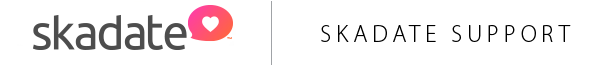This guide desribes setup of a basic TURN server.
Guide is based on assumption that you have server management skills.
1. Get a dedicated instance with root access details.
Ex: AWS t2.micro instance (https://aws.amazon.com/ec2/instance-types/t2/)
2. Connect to your server via command line and run following commands:
$ sudo apt-get install coturn
$ sudo nano /etc/default/coturn
2a. Add following into the configuration file and save it:
TURNSERVER_ENABLED=1
4. Run following command:
$ sudo nano /etc/turnserver.conf
4a. Uncomment following lines within the opened configuration file:
fingerprint
lt-cred-mech
oauth
user=user1:password1
4b. Within the last line (user=user1:password1) replace
- user1 with desired username
- password1 with desired password