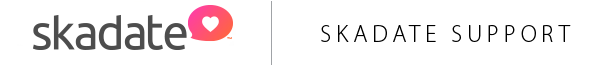Note: according SkaDate SLA SkaDate support levels do not cover "direct assistance with third party unsupported software components/scripts and thirdparty applications/services unrelated to SkaDate Software and it’s components includingbut not limited to photo editing software, mail clients, tools for building apps (ex:Android Studio, Xcode, IONIC)".
Recommendations in this guide are true and complete to our best knowledge.
SkaDate team doesn't not accept any legal liability or responsibility for errors or any damage caused to your PC by third party programs mentioned in the guide as well as for accuracy of information provided at third party websites.
Environment requirements:
1. MacOS ( required for iOS app):
2. Installed Ionic and Cordova frameworks.
3. Installed NodeJS platform
4. Installed Java
5. Installed Android Studio (required for Android app)
6. Installed Xcode (required for iOS app)
7. Installed Cocoapods
8. Other.
1. MacOS
Requirements: latest OS version, at least 10GB of available storage and 3-4GB of RAM .
Recommendations: MacOS High Sierra, Mac mini ( late 2012), processor 2.5GHz Intel Core i5, memory 8GB, available (free) storage 50GB.
2. Installed Ionic and Cordova frameworks
Required Ionic version: 3.20.0
Required Cordova version: 8.1.2 ([email protected])
Required: registered IONIC account. You can sign up here https://dashboard.ionicframework.com/signup
Installation information is available at:
- https://ionicframework.com/docs/intro/installation/
- http://ionicframework.com/docs/v1/guide/installation.html
3. Installed NodeJS platform
Required NodeJS version: 6.9.3
Recommendations:
- install Node Version Manager first: $curl -o- https://raw.githubusercontent.com/creationix/nvm/v0.31.7/install.sh | bash
- using NVM install 6.9.3 NodeJS: $nvm install 6.9.3
- check which version is default: $nvm list
- if default version is not 6.9.3, switch version: $nvm use 6.9.3
- delete other versions. Example: $nvm uninstall 8.0.0
4. Installed Java
Required Java version: 1.8.0_31
More information is available at https://www.java.com/en/download/help/index_installing.xml .
Recommendations:
- install Homebrew first: $/usr/bin/ruby -e "$(curl -fsSL https://raw.githubusercontent.com/Homebrew/install/master/install)"
- using Homebrew install Java: $brew install java8
5. Installed Android Studio
Required: latest available version
More information is available at https://developer.android.com/studio/install
6. Installed Xcode (required for iOS app)
Required: latest available version
More information is available at: https://developer.apple.com/xcode/
7. Installed Cocoapods
More information is available at https://guides.cocoapods.org/using/getting-started.html
Recommendations:
- install Cocoapods: $sudo gem install cocoapods
- setup Cocoapods: $pod setup
8. Other
Requirements:
- make sure following lines are present in your PC's .bash_profile|.bashrc file:
1. export ANDROID_HOME=/Users/your_PC_name/Library/Android/sdk export
2. PATH=$PATH:$ANDROID_HOME/tools:$ANDROID_HOME/platform-tools:$ANDROID_HOME/build-tools/25.0.2