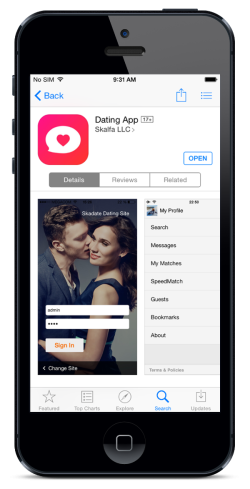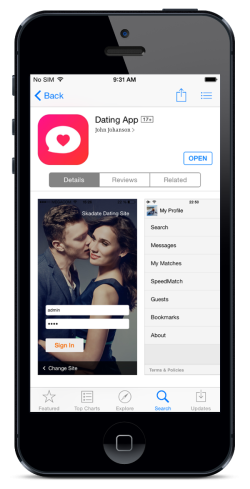iOS application customization requirements
In order to customize your mobile application and submit it to the Apple Store you need to collect the following information first:
1. Apple Store developer account access details. If you do not have an account yet, please create one: https://developer.apple.com/programs/start/standard/create.php
There are two types of accounts:
- Company account - in this case the application will be stored under company name. For example: Skalfa LLC.
- Personal account - in this case the application will be stored under your name. For example: John Johnson
After you created an account, to distribute your application - you should join the Apple Store program 1).
| Note: The subscription cost is $99 a year: https://developer.apple.com/programs/ios/ |
2. Your application name - the name of your application as it will appear under the application icon when a user downloads it. (10 symbols. Special characters should be avoided)
3. Your application title (name) – the name of your application as it will appear on the App Store. (255 symbols)
4. Your application description - a description of your app, detailing features and functionality.(up to 200 symbols. The information about payment options you provide is required.)
5. Keywords for application search - one or more keywords that describe your application. Keywords make App Store search results more accurate. Separate keywords with a comma. (up to 10 keywords)
| Note: If your site is not free, the application description, keywords shouldn't have “Free” word. |
6. Copyright - the name of the person or entity that owns the exclusive rights to your app, preceded by the year the rights were obtained (for example, “2008 Acme Inc.”). Do not use a URL.
7. Your First Name, Last Name, Contact Email, Contact Phone number.
8. Make a decision whether your application should be free or paid.
9. The application translation in case your application should be localized.2)
10. Application icons - you can find the list of files in sizes here.
IMPORTANT: Please note that images files should have exactly the same size(not scaled) and name as it is given below.
Find the list of the default images below to get the idea on what images you need.
Application Icons - these icons show up on the mobile device after a user downloads the application, the different sizes are required for various screen sizes.
Largeicon.png - main icon for your application that shows in the search results and on the application view page.
Note: This icon shouldn't have the rounded corners and shouldn't contain alpha channels or transparent background.
Application Launch Images - these images show up when you launch an application, it's a kind of a “Splash Screen”.
Sign In Background Images (slides) - the Sign In Background Images are used as slides on the Sign In page of your application.
| Note: All images should be of high quality, have a background and should not contain alpha channels or transparent backgrounds, should be square (not with rounded corners) otherwise your application will be rejected. |
You can download the package of default images here
—
IMPORTANT: In case you've ordered the Basic iOS application customization package from our company, you need to provide us with the server and site admin account access details and all the information listed above.
You must take every effort to double-check the information provided to make sure it’s bulletproof since it won't be possible to change it after the application is submitted to the Apple Store.