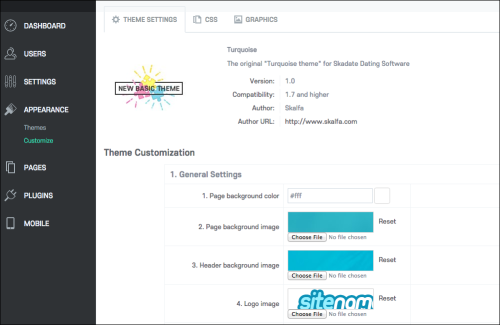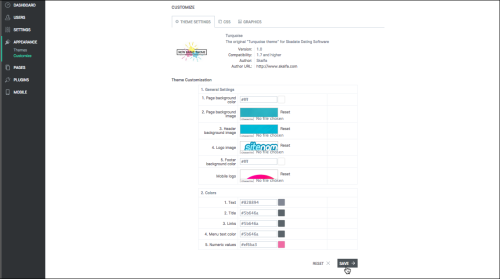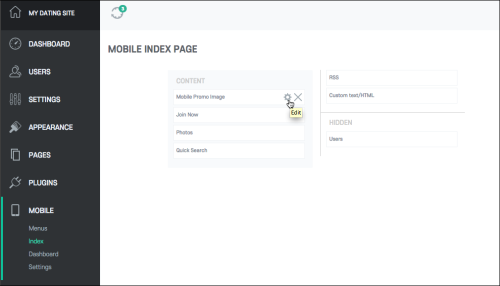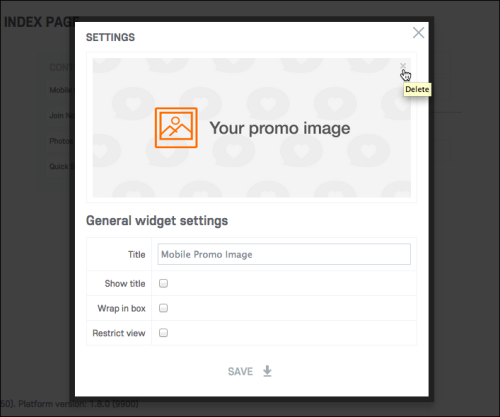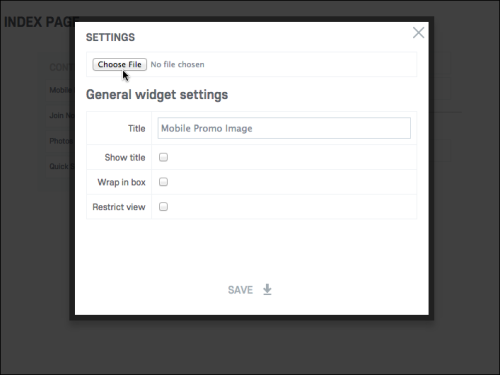Table of Contents
How to replace the images on the site?
You can easily replace the Header, Index page background images in Admin area > Appearance > Customize > Theme settings
To replace the Header image, click the Browse button, upload the image from your computer, then click Save.
Refresh the page to view the new image.
Click the Reset button to reset your changes.
The new images should meet the requirements listed below: 1)
| Template name | Header image name | Header image dimensions | Index page background image name | Index page background image dimensions |
|---|---|---|---|---|
| Friends | bg.jpg | 1535x701px | bg_small.jpg | 1333x1178px |
| Gentle | bg.jpg | 1840x1660px | bg.jpg | 1904x207px |
| Morning | bg_promo.jpg | 1013x1014px | bg_couple.jpg | 1100x439px |
| Sweet | bg_main.jpg | 1454x451px | bg_main.jpg | 1904x463px |
| Tenderness | promo.png | 1000x599px | promo_inner.png | 1000x312px |
| Trend | promo.png | 1131x951px | promo_inner.png | 1131x378px |
| Turquoise | header.jpg | 1200x199px | bg_promo.jpg | 1920x1080px |
Premium themes
| Template name | Header image name | Header image dimensions | Index page background image name | Index page background image dimensions |
|---|---|---|---|---|
| Alter | header_s.png | 635x431px | promo.jpg | 1245x849px |
| Bloxx | bg_pic.jpg | 1920x371px | promo.jpg | 1444x960px |
| Chicos | bg_pic.jpg | 1920x1849px | promo.png | 1920x1196px |
| Darkshades | promo.jpg | 1920x958px | promo.jpg | 1920x958px |
| Faith | header_pic.jpg | 1918x304px | promo.png | 1920x868px |
| Intense | bg_pic.jpg | 1920x150px | promo.jpg | 1920x1500px |
| Light | bg.png | 962x901px | bg.png | 962x901px |
| Lightshades | promo.jpg | 1920x958px | promo.jpg | 1920x958px |
| Men2Men | header_s.png | 790x464px | bg.png | 1298x989px |
| Noir | no image | - | bg.jpg | 1996x934px |
| Panda | bg_pic.png | 917x274px | promo.jpg | 1053x686px |
| Pencil | bg_pic.jpg | 1532x349px | promo.jpg | 1448x756px |
| Salaam | header_pic.png | 480x252px | indexpage_header_image.png | 979x480px |
| Seduction | header.png | 1872x349px | promo.png | 1835x1127px |
| Tropic | bg_pic.jpg | 1904x415px | promo.jpg | 1920x1196px |
| Values | header_s.png | 596x360px | b.png | 1201x759px |
| Velvet | bg_pic.jpg | 1920x374px | promo.jpg | 1920x1196px |
Mosaic
Header image, Index page background image: promo.jpg (664x420px)
Logo background image: red_block.jpg (332x420px)
Paramount
Background image: promo.jpg (1920x1312px)
Collage image 1: promo_collage1.png (190x414px)
Collage image 2: promo_collage2.png (190x414px)
Collage image 3: promo_collage3.png (190x414px)
Collage image 4: promo_collage4.png (190x414px)
Collage image 5: promo_collage5.png (190x414px)
Quick Search Image: url promo_left.jpg (663x343px)
How to replace the promo image on the mobile version?
To replace the promo image on the mobile version, go to Admin area > Mobile > Index
Hover the mouse cursor over the Mobile Promo Image widget.
Click the Edit (wheel) icon against the widget’s title.
Click the cross in the top right corner to remove the default image.
Upload a new image.
Click Save.
Here are the dimensions of the default promo image:
Width: 640px
Height: 280px