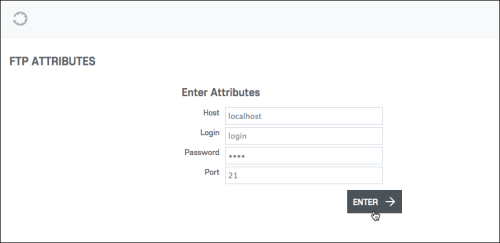How to add the premium theme?
The Premium Templates Access plugin doesn't actually install the premium themes to your site; it authorizes you to download the premium themes.
1. At first you should download the SkaDate Premium Theme plugin from your Customer area > Downloads > Plugins section.
2. Then you should install the plugin.1)
3. As soon as the plugin is installed, you should download any premium theme from your Customer area > Downloads > Templates > Premium templates section.
4. To install the theme, go to Admin area > Appearance > Themes > Add new theme section.
5. Upload the theme zip archive 2).
6. Click Enter. The theme will get listed in the Available Themes area.
7. Choose the theme and click the Activate button.