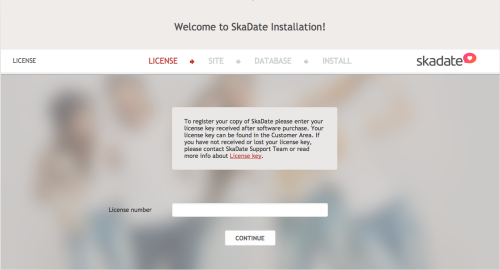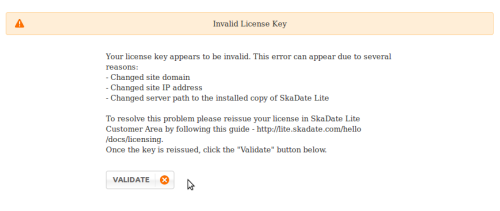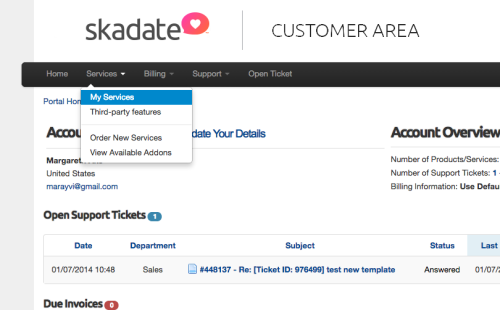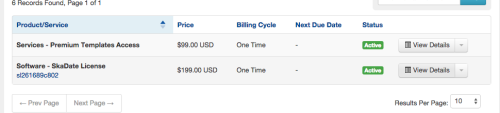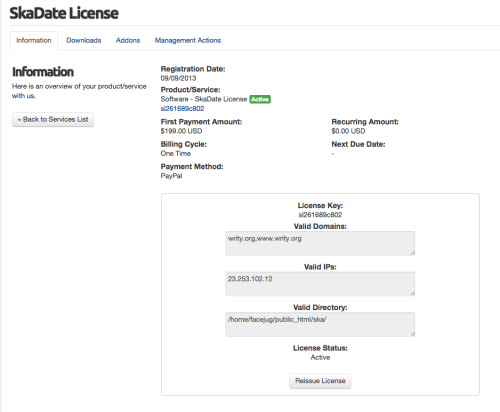Table of Contents
Licence Key Update
Overview
After the purchase of SkaDate software, a licensed key will be generated for further activation and registration of the website (software). This license key will be required during the first installation of the software (performed by the client or the support team free of charge).
How it works
During one of the steps of the installation process, the system will request a license key:
At this point enter your license key and proceed with the installation according to the manual1).
From now on, the system will conduct a daily validation check via Cron, by comparing site's domain name, IP address, and installation path with the information in our database.
Reissue
If you need to change site's domain name or IP address, for instance when transferring software to a new hosting server or moving website from sub-folder to root directory (main folder), you will need to reissue the license key. To do so, follow instructions below, as otherwise Admin Panel will become inaccessible.
1. Log in to your Client Area (https://hello.skadate.com/) using access details sent to you earlier.
2. Go to My Services section, which displays your current license key under Software-SkaDate License.
3. Click View details.
4. Click the Reissue License button to update your site's domain name, IP address, and installation path.
5. Log in to your website Admin Panel and click the Validate button.
This will synchronize the updated details with information in our database.
Feel free to contact our support team for further assistance.